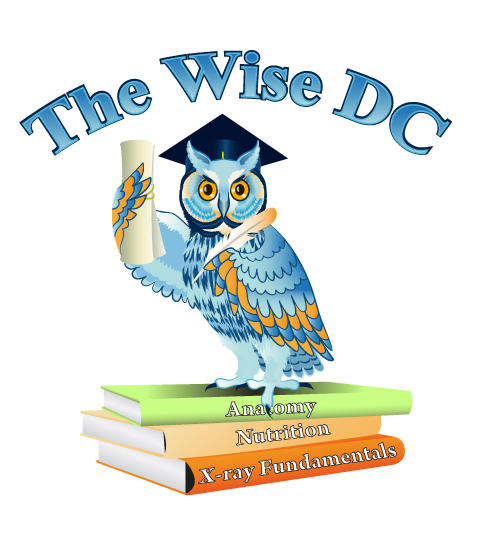Description
Instructions:
To create your own bundle you must add 2 courses to the bundle by checking the box next to the word “Add” below each course title. You will be able to choose from 6 hour and 10 hour course options.
⇒ Make sure you calculate the number of course hours that have been selected for the bundle before you add the bundle to your cart.
Then click the add to cart button leaving the bundle quantity at 1. On the next screen click on “view cart” in the green confirmation banner.
You will then be able to check out.