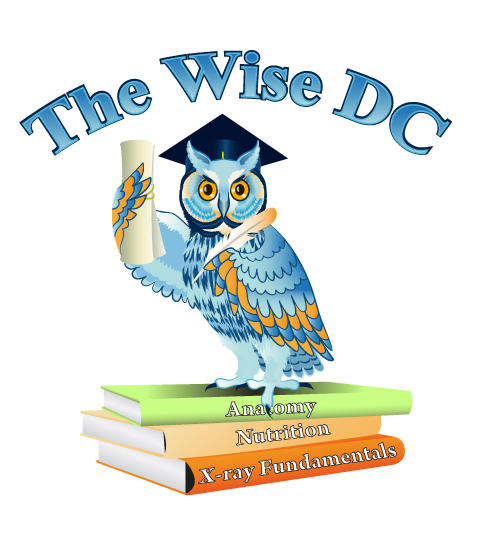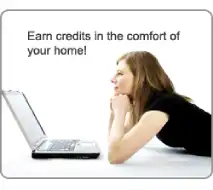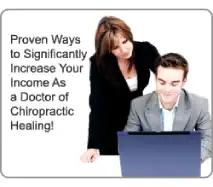Course Not Loading
This can be either 1. A page caching problem or 2. A browser compatibility problem.
1. To try and clear cached pages: You can log out of the course, clear your cache and cookies (Delete internet history)
Close the browser, log back in and access the course again. If this doesn’t work, try a different browser like Firefox or chrome.
2. To fix browser compatibility.
*** Alert ***
If your Windows computer came stocked with Microsoft Edge as it’s default browser you need to view the website in Internet Explorer or you will run into problems in the course system. How to do this from the Microsoft Edge page that you are viewing the website in is:
1. In Edge, Click on the three dot menu at the top right of the window. A menu will pop up.
2. Choose “Open in Internet Explorer”
3. The system should work with full functionality in Internet Explorer, If the course still doesn’t function properly you can try downloading and using Mozilla Firefox or Google Chrome as your browser.
You can change your default browser in windows. In your windows search bar type “browser” and choose “choose a default browser”
The browser needs a PDF file viewer plugin enabled.
You can get a more compatible browser on your computer to take the course. Please try logging into the course with Google Chrome Browser. You can download it for free here:
https://www.google.com/chrome/
You can copy and paste the link into your browser